Mac Version isn't creating .sol
...And that's everything I can think of to add. Any ideas? Because I do love the game and want to start playing it again.
- Diagnosis Mohawk: Bahrain Cock Theory
- Posts: 1405
- Joined: 2008.09.23 (13:25)
- NUMA Profile: http://nmaps.net/user/spawn_of_yanni
- MBTI Type: ENFJ
- Location: Pittsburgh
Oh, no, nevermind, you can't tell which folder to put localhost in. Huh.

feline disrespect from behind
- Bayking
- Posts: 315
- Joined: 2008.10.01 (20:26)
- NUMA Profile: http://nmaps.net/user/exuberance
- Location: Guelph, Ontario, Canada
Also, right-click and go to the tab that controls how much information it can store on your computer and slide the bar to unlimited.
Comic Activity-O-Meter: (how often I'm updating my comic)
NOTE: If I just add a bunch of comics in one day, but plan on going back to normal after that, I probably won't update the status.
+ Dead: Canceled. Done. Maybe you'll get a random comic like once a year, but it's pretty much done.
- Zombie (Dead/Comatose): The comic is probably done regular updates forever, but I'll probably still add something once in a blue moon. It's still POSSIBLE, that I'll raise the status up, but not very likely. Maybe I'll have a comicplosion for like a week, then go back to being dead
+ Comatose: Complete stand-by. No (or very few) updates for some amount of time, but the comic's far from being over
- <AFK> (Comatose/Loitering): Stand-by, but you might possibly count on a few updates once and a while. Again, this is temporary
+ Loitering: Like comatose, but for short amount of times.
- Turtling (Loitering/Semi-Active): Really slooooww updates
+ Semi-Active: One every 2 weeks...ish?
- Quasi-Active (Semi-Active/Active): Averaging about 2 comics every 3 weeks
+ Active: Loosely defined status, but about a weekly update
- Over-Active (Active/Power-leveling): About 2 comics a week
+ Power-leveling: About 3 comics a week. Possible a schedule, possibly not
- Über-Epic (Power-leveling/COMICPLOSION!!): In some cases, this may actually be mean updates more frequently than COMICPLOSION!!, but I'm defining this level as a non-organized comic rush, kind of like a few days after my comic started
+ COMICPLOSION!!: Daily updates for a minimum of 5 days (since the daily updates started. It remains at this status until the 5, 7, whatever days are done)

"Science without religion is lame. Religion without science is blind." ~Albert Einstein
My N+ Vector Sprite Sheet ::: My Caption Contest ::: My Comic :::Puzzles of the Exuberant ::: DEFEND YOUR NINJA: THE FLASH GAME (Release Date TBA)

Exüberance on WoW
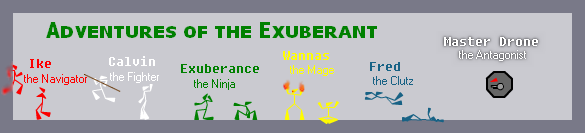
Ok, so maybe someone should bring this to the attention of one of the programmers, or put a note about it in a sticky or FAQ somewhere, or something. You guys are members, you know best where this might be most helpful.
So like I said before, I had about 30 folders in my #SharedObjects folder, all with random letters/numbers. All but 3 were empty, so I deleted those. I also deleted the folder http://www.addictinggames.com from one of the random folders (which contained the n_game.sol file, which I believe to be data from the online version of the game). Finally, inside one of the random folders I found 2 others folders with random names, one the incomplete name of the other. Inside one of those was 2 more randomly named folders, and so on and so forth, about 10 folders deep. The final one was empty, so I deleted all of them.
I have no idea which of those steps allowed the program to work, but it does now, saving both progress and settings. I can also see my n_v14b_userdata.sol file, so hopefully N continues to work. Anyways, hopefully this might help someone else and/or the programmers (if they can figure what in god's name happened).
Cheers.
- Diagnosis Mohawk: Bahrain Cock Theory
- Posts: 1405
- Joined: 2008.09.23 (13:25)
- NUMA Profile: http://nmaps.net/user/spawn_of_yanni
- MBTI Type: ENFJ
- Location: Pittsburgh

feline disrespect from behind
-
- Almost as Bad as One
- Posts: 2
- Joined: 2010.07.16 (20:01)
There are too many folders (perhaps empty) in "~/Library/Preferences/Macromedia/Flash Player/#Shared Objects/". I have never really seen more than one folder in there before (can anyone confirm this?). I had two (+more, read on...) because, in January this year (about the time of Security Update 2010-001?) a new folder was created which now stores all new .sol files. The old folder hasn't changed since then. I also had about 10 folders which was empty, as well a folder inside the current ".sol save" folder (the one being used), with a random 8 character alpha-numerical name, with many nested folders inside using the same name structure, the depth kept increasing by a couple of levels each time the game was launched. I also removed them later with no ill effects. I also removed (and _backed-up_) the old ".sol save" directory, with no apparent ill effects. I thereof only have _1_ folder in "#Shared Objects" now. I also tried creating a few random directories in "#Shared Objects" using 8 character hex names and the game stopped working again, so I'd say stick with one folder. Either way the game is working again: My n_v14b_userdata.sol is resting comfortably in its refuge in "localhost", waiting to be called for :).
I have also loosely confirmed that the error is not because of any previous web based play, been playing the game everywhere I can find it and it still works. (btw: those web based games are violating the Metanet Software Inc. terms nowadays aren't they?)
But I haven't figured what the folders "Macint", "Macinto" and "Macintos" do, feels like it's trying to spell "Macintosh" but failing, hehe. I managed to get them created earlier but, after fixing the game I can't unfix it enough to actually get the folders to appear again :P.
As a side note: The game also likes to create temporary .sxx files, don't know what they're for, though probably a temporary .sol file.
Who is online
Users browsing this forum: No registered users and 2 guests

