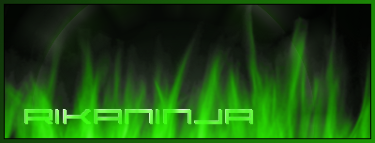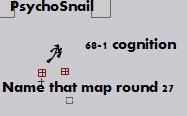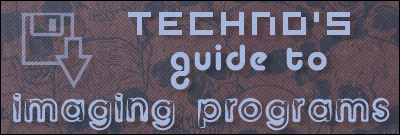
Second update: 12/4/08 5:40 PM (PST) New Links from Sniper & Eiturlyf's links
Third update: 12/6/08 6:28 PM (PST) New Links from bunniesandsheep and jean-luc
Fourth update: 7/14/09 11:50 AM (PST) Part 3 - Hosting Images
Fifth update: 11/9/09 4:17 PM (PST) Added imgur (requested by gloomp). Added online image editors.
Well, here's a guide that will hopefully help you discover the right program that will help you succeed in imaging. Without further ado, let's get started.
Part 1- Free Imaging Programs
The Gimp (Windows/Mac/Linux)
By far the best imaging program out there that's for free. It has many capabilities that offers quite a lot of competition to its rival, Photoshop. It has the power to retouch photos, boasts a customizable interface, and unique hardware support. Not to mention the all important layer function.
Paint.NET (Windows)
Another fantastic imaging program. It's right up around there with GIMP, although this also has the layers function, it holds a much more user-friendly interface. Like GIMP, it has unlimited history, and numerous special effects.
PhotoPlus 6 (Windows)
An image re-touching program with several layer effects.Has some neat text tools. but that's about all. Not too much for heavy designing, but great for touch ups on some of your old photos. If you do want some more tools, you can spend $10 to upgrade to PhotoPlus 8.
Pixia (Windows)
Originally a Japanese piece of software, it's been translated to several languages. It's basically a drawing tool and works well if you have a tablet. The needed features are included.
PhotoFiltre (Windows)
Another photo editing tool which is quite nice, actually. Many, and I mean many different filters to be checked out here. Interface is quite nice. Comes in many languages as well.
Image Tricks (Mac)
A photo editing tool for Macs only. Has the ability to transform images greatly along with it's numerous filters. Interface is friendly as well.
Inkscape (Windows/Mac/Linux)
This program is amazing, simple said. It's direct competition to Adobe's Illustrator. It's an open source vector graphics editor. Now you're probably wondering about it's interface, take a look here. Amazing, get it now.
Context Free Art (Windows/Mac/Unix)
ContextFreeArt allows you to render images through a grammar language called CFDG. Has the ability to save images up to 100 mega-pixels in PNG or SVG format.
Processing (Windows/Mac/Linux)
This program uses computer programming language to generate visual context. Oh, an Radiohead apparently used this program for one of their music videos. "Processing is a much more complex and powerful Java-based system [than ContextFreeArt] that lets you do all kinds of interactive art, in addition to just still images). There's a definitely a learning curve, but you can do a lot of cool stuff with them." -jean-luc
Pixlr - Pixlr is an online image editor. After using it for about a few minutes, I've found it extremely powerful. It's comparable to GIMP. For those who want the Photoshop GUI, this is for you.
Aviary Suite - This fantastic online suite offers a powerful image editor (Photoshop replacement), a vector editor (Illustrator replacement), color and effects editor, and now, even an audio editor. This thing has it all.
Techno's recommendation: No money? Get GIMP and Inkscape and you'll be set for life.
Non-free Imaging Programs
The Photoshop Family (Windows/Mac) [$140-$1000]
No doubt- the image program out there. Industry standard and new releases keep innovating beyond your mind. However, such a great program doesn't have a low price ticket. The Creative Suite 4(CS4) Extended editions cost $999. If used right, it's definetely worth it.
If you're a professional/amateur photographer just meaning to do some effects and edits, you could go for Lightroom wich goes for $300. Photographers could also do well with Elements 7 which goes for $140.
Adobe Illustrator CS4 (Windows/Mac) [$600]
An amazing vector graphics editor that's limits are endless (much like everything Adobe makes). CS4 now includes improved gradient functions, a much more customizable interface, and innovated graphic styles. It now has the ability to hold 100 artboards at once!
Pixel (Windows/Mac/Linux) [$39, soon $89]
Although not as comprehensive as Photoshop for Windows and Mac, this is a great Photoshop-esque alternative to Linux users. It's interface is somewhat more defined than GIMP's. But note, this is still version 1.0, with it's full release set to April 30, 2009.
CorelDRAW Graphics Suite X4 (Windows) [$429]
This package has it all: A photo-editor, vector illustration, and a bitmap tracer. Talk about bang for your buck. Incredible competition to Illustrator.
Corel Paint Shop Pro X2 (Windows) [$99]
A fantastic photo editting tool that has several neat functions. It boasts several filters that change the tone of the image, such as Time Machine, which gives the photo a retro look. X2 also has layer styles, a function similar to that of Photoshop. Also hosting great operations such as HDR processing, this program is a photographer's dream.
iPhoto '08 (Mac) [$79, part of iLife]
Part of the iLife package. It holds a great organizer (MobileMe online gallery), needed touch up tools, and nice printing themes.
Photomatix (Windows/Mac) [$99]
"I recommend Photomatix. it's a pretty small program that only has functions related to HDR (only really useful to photographers), but it's the best for HDR processing. it's tonemapping tool is much easier to use than Photoshop's and seems to offer better results; it supports pseudo-HDR (from a single exposure in RAW format or via simple exposure merging), which as far as I can Photoshop has no support for; and it can do batch processing." - jean-luc
Pixelmator (Mac) [$59)
Imaging tool that has the ability for layers, several filters, and a tools palette similar to that of Photoshop. However, the program does not place everything in one window. GIMP does seem like a better option, but the GUI here looks much more interesting. But since it is a Mac-only and all, it's not half bad. If someone can, would you able to try this program out for me and just tell me how it is? (I don't have a Mac)
Techno's recommendation: It comes down to this: What are you going to do in images? Web design and web graphics? Go Photoshop. Professional or amateur photography? You could go into Elements/Lightroom or even Paint Shop Pro.
-Part 2: Learning how to use your program-
Okay, you got your program, and you open it up, but are mesmerized by the awesomeness that flows through your veins when you glance at the many filters and tools of imaging heaven at your disposal. Well here are some places where you can go to help yourself improve.
Tutorials:
For GIMP
Tutorials on the official GIMP site
GIMP tutorials on Pixel2Life
GIMP Tutorials on DeviantART
Gimp-tutorials.com
Tutorial Blog
GHUJ - GIMP Tuts
Gimp Tuts on WWG
For Photoshop
Photoshop (PS) tuts on Good-Tutorials
PS Tuts on Tutorialized
PS tuts on DeviantArt
PS Hero
PS Lover
PSDtuts
Photoshoptutorials.ws
PS tuts on Pixel2Life
PS Tuts on WWG
For Corel Paint Shop Pro (PSP)
PSP Tuts on Pixel2Life
HyperGurl Tuts
Tuts on DeviantArt
For Corel Draw
Corel Draw Tuts on Deviant Art
Grafx-Design
TechTutorials
For Paint.NET
Tuts on Paintdotnet.forumer
Brushes
This is not necessary, but however, it will be sometimes a useful tool in designing certain images. The brushes tool can be found in several of the image programs I listed above, including GIMP and Photoshop.
GIMP Brushes
This person has created a tutorial on how to instal GIMP brushes: Found here.
GIMP Brushes on DeviantART
TechZilo
Photoshop Brushes
How to install Photoshop brushes
PS brushes on DeviantART
Brusheezy
GetBrushes
*Please note: These lists are very small. There are many more, some sites more vast that can be found through this thing called Google. Sites like Pixel2Life and DeviantART are some of the best out there, so you should check them out if you have time.
Part 3- Hosting Images & Showing Off
Alright, you've created your masterpiece but now want to share it with the world? There are several sites located through the internet dedicated for such a task. Here, I'll list a few of the major ones.
Photobucket - Easy to use uploader. Simply make an account and begin uploading. I've used this one since forever. Just don't go over your monthly bandwidth!
Flickr - If you're doing photography, this one is fantastic.
DeviantArt - The artist's site. Begin working on your gallery. Just make an account and you're set to go. Many features on this site (but some are restriced for subscribers).
TinyPic - No account needed here, just browse to your image and upload. Useful for quick uploads.
ImageShack - Same function as TinyPic. I'd be careful of this one though, it gets a lot of hackers. In fact, stay away. :X
imgur - Quick, fast, and simple uploading. Thanks to gloomp for pointing this one out.
Localhostr - Clean interface. Basic uploading up to 50 mb of any file type.
On This Forum
You can begin your own thread here and showcase your work. Just make sure you use on of the above sites to upload your images and link to the image using [img] tags. Please, please don't attach the images to your post.
Thanks for reading and I hope this helps.
-Techno




 ]THANK IZZ'
]THANK IZZ'