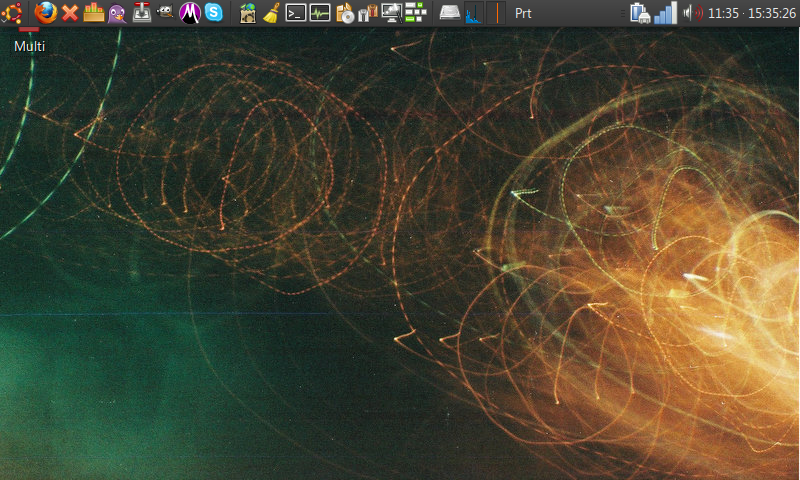Thanks for the responses, guys. I've decided to give each and all of those a try in vmware. What I can say off the bat:
#1 Choice so far. it seemed to perform quite slowly in vmware, however, upon further inspection and adding a bit more RAM to the computer I was using at the time (and turning off other VM's ...) it worked quite well.
hairscapades wrote:You might consider http://www.archlinux.org/
I've played with a bit and I think it's Suki's primary.
I can see why ... If I had a bit more time before school, I'd totally go for it and try to tailor it perfectly. In VMWare, while working through the install, I loved how minimalistic it was, yet still easily usable. Also, can someone explain why I've seen mainstream distros remove MC from their repos? It is quite honestly the best file manager in command line (besides, you know, doing it entirely from command line without any gui) and helps out so much when you don't need any eye candy to do something quick (also, built-in text editor ftw). Still, I love the idea of Arch, but cannot use it because it would take me too long to set up and configure. Not throwing it out entirely. Since I will have a mini-break in May, I'm making sure I remember to play with it then.
scythe wrote:elive -- Hideous website, but offers mostly what you're looking for. Enlightenment is pretty and fast even on old shitty machines.
Looks nice, but I find it quite misleading. They should make sure to mention that it isn't free right off the bat. I don't want to run a live usb when I need Linux ... I want it installed on the hard disk. Since it asks for money, yet I did not see this mentioned before downloading, I consider it misleading and thus will not count it. I do like how e17 looks. Maybe I'll install it on Arch when I get the chance ;)
oeuvre wrote:Look at Debian Lenny: http://www.debian.org/
It's what Ubuntu is based on, but without the bloat. Customizable, compatible, and user-friendly!
I downloaded and burned all 5 Debian 5 DVD's a while back ... didn't really try it too much. Looks nice, fresh, and interesting, but didn't have the time to play with it.
SlappyMcGee wrote:Jolicloud!
Don't take this the wrong way. It does not seem to be what I'm looking for in any way. First of all, WHERE THE F**K IS THE F**KIGN TERMINAL!!!!!!!!!!!
Second of all, it looks like it's meant for tablet PC's, not laptops. It has the very iPhone-esque interface. I don't hate it, but it is not what I'm going for. If I go ahead and buy a tablet with windows on it, for sure Jolicloud will be a consideration (I mean, it looks really nice and performs really well ... not waht I'm going for on this laptop though).
scythe wrote:Zenwalk -- Slackware-based, but with real package management. The major disadvantage is the repository, which doesn't include a lot of KDE software. The major advantage is the repository, since it's more up-to-date that Debian stable but more reliable than Debian testing or Debian unstable, in my experience. Also, I use it.
The major disadvantage I saw with it in vmware is that it did not see the hard disk while installing. I'd say before anything, installing and using the SATA hard disk is a priority, no? Maybe it didn't like vmware's virtual hardware. I know for quite some time I could not use slackware in vmware becuase of the complete inability to install vmware tools. It just did not want to install, dependencies satisfied of course. I'll have to give it another try, but from that first impression, doesn't look good ...
T̷s͢uk̕a͡t͜ư wrote:With those specs, I'm surprised it can't run Ubuntu 10.04.
If you want mostly hassle-free Linux, but don't want the bloat of Ubuntu, and yet don't want the limitations of Netbook Remix, I'd recommend Xubuntu, which is Ubuntu with the Xfce desktop. Xfce is very lightweight while still offering a window manager a non-uber1337 Linux user would find sensible. It won't bog down your CPU or RAM with flashy graphical extras.
It can run Ubuntu 10.04 just fine. Leaving it running while you do something else works wonders :P It's when you actually use it that it begins to bog down like crazy. Let me put it this way. I needed to make a batch file using another as a template. I had 3 notepad windows open in windows 7. Notepad. CPU usage was around 90%, kernel time around 70%. Copying any amount of text (for instance, one line that I used to open up one page of the old batch) lagged for about a second. Pasting did the same. While typing, it lagged for about a second before actually displaying text. Really, 3 notepad instances did that. I needed to convert the batch file to shell script in Ubuntu later on. I had 3 gedit instances opened. Again ... it really bogged down. Copying text lagged more so than windows 7 ... somehow. Pasting as well. What did not lag was actual typing. Sorry, but I cannot explaing why those lags happened. I set the appearance settings to the bare minimum I could, both 7 and 10.04. Still lags ...
I'll give Xubuntu a try, since I used to use it on older computers at computer club in High School. It did slow down some of those computers, but it was not as horrible. I tried standard buntu as well on those comps and that really bogged it down. So, I'll expect much better performance from Xubuntu. As a side, I also attempted Lubuntu, and still seems very unstable ... makes sense since it's in alpha.
Coming back to Netbook Buntu ... How is it limiting? Since I FINALLY found the terminal location of this one, I can now configure it as is needed (and not as limiting as a result), but as a base system, extremely limiting. Why did they have the need to remove most of the right clicks that you could do on normal buntu? From what I've seen, netbooks have the possibility of right clicking ... why remove all the right clicks found in normal buntu? Why did they have the need of removing the original menu, from which you had all those nice tools and utilities to configure your system, and from which you had the very nice possibilities of browsing all installed applications? Why did they make it docked? It actually does nothing to help me out as a user. I have no time to try to remove it and get back the good old standard menu back. I actually don't even want to do work through it more it annoys me so much. I guess it's not as much limiting as it is removing features that I'd think are standard in an OS and forcing the user to do the work to get them back. I'm also highly considering Slackware, but am worrying about configuring it later.
EDIT: Also, sorry about huge ar$e essay here. Thanks for the suggestions.