Photoshop Help
- Life Time Achievement Award
- Posts: 262
- Joined: 2008.10.01 (00:38)
I'm trying to make a sig in the Photoshop CS4 that I just installed. However, when I try to place a filter on a layer, I can only use the filters: Blur, Noise, Render, Filter, Sharpen, Stylize, Video, and Other, but the filters I want are blocked off from me. This may be the product of it being used a 30-day trial, as I have a student version, and have not gotten my code (I'll do the stuff I need to later). If it is, then that'd be really easy to fix.
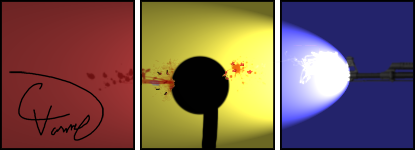





I do requests. v
PNI's sig | #2 | #3
BNWN's sig
Rambo5252's sig
TribulatioN's sig
Isaacx's sig
nnn's sig
eganic's sig
deltainferno's sig
Slick265's sig
Sigs made for me
My competitionMy writing forum
- Walking on Broken Glass
- Posts: 232
- Joined: 2008.10.19 (22:19)
- NUMA Profile: http://nmaps.net/user/%5D%7BNO3
- Location: somewhere abusing a period key...
I've had this problem, I think it may have something to do with the format, as in 16 bit or 8 bit... or something...Why Me wrote:I'm trying to make a sig in the Photoshop CS4 that I just installed. However, when I try to place a filter on a layer, I can only use the filters: Blur, Noise, Render, Filter, Sharpen, Stylize, Video, and Other, but the filters I want are blocked off from me. This may be the product of it being used a 30-day trial, as I have a student version, and have not gotten my code (I'll do the stuff I need to later). If it is, then that'd be really easy to fix.
I just played around with those kinda things which I knew nothing about, and it got working...
sorry I can't be more helpful

- Life Time Achievement Award
- Posts: 262
- Joined: 2008.10.01 (00:38)
Nevermind. It doesn't work on that image, but it does on other images. Strange. This thread can be closed, or even removed if necessary.
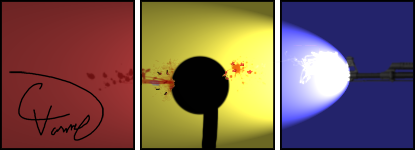





I do requests. v
PNI's sig | #2 | #3
BNWN's sig
Rambo5252's sig
TribulatioN's sig
Isaacx's sig
nnn's sig
eganic's sig
deltainferno's sig
Slick265's sig
Sigs made for me
My competitionMy writing forum
- Cross-Galactic Train Conducter
- Posts: 2354
- Joined: 2008.09.27 (00:31)
- NUMA Profile: http://nmaps.net/user/T3chno
- MBTI Type: ENTJ
- Location: foam hands
- Contact:
Are you in RGB/8? I think it might by in CMYK because that doesn't do anything when I go in that. :/

- Life Time Achievement Award
- Posts: 262
- Joined: 2008.10.01 (00:38)
I was in RGB/32. But the other one (the one that worked) was in RGB/8.Flight wrote:Are you in RGB/8?
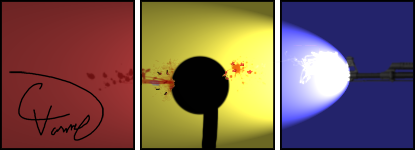





I do requests. v
PNI's sig | #2 | #3
BNWN's sig
Rambo5252's sig
TribulatioN's sig
Isaacx's sig
nnn's sig
eganic's sig
deltainferno's sig
Slick265's sig
Sigs made for me
My competitionMy writing forum
- Cross-Galactic Train Conducter
- Posts: 2354
- Joined: 2008.09.27 (00:31)
- NUMA Profile: http://nmaps.net/user/T3chno
- MBTI Type: ENTJ
- Location: foam hands
- Contact:
Ah. I'm guessing you opened up an image and it was in that form.Why Me wrote:I was in RGB/32. But the other one (the one that worked) was in RGB/8.Flight wrote:Are you in RGB/8?

- Life Time Achievement Award
- Posts: 262
- Joined: 2008.10.01 (00:38)
Yes, I opened up a render from planet renders, and, when my image wouldn't work, I just started working on that canvas.
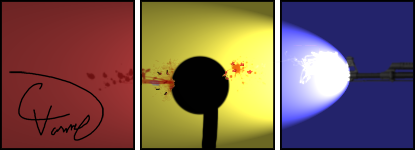





I do requests. v
PNI's sig | #2 | #3
BNWN's sig
Rambo5252's sig
TribulatioN's sig
Isaacx's sig
nnn's sig
eganic's sig
deltainferno's sig
Slick265's sig
Sigs made for me
My competitionMy writing forum
Who is online
Users browsing this forum: No registered users and 6 guests
